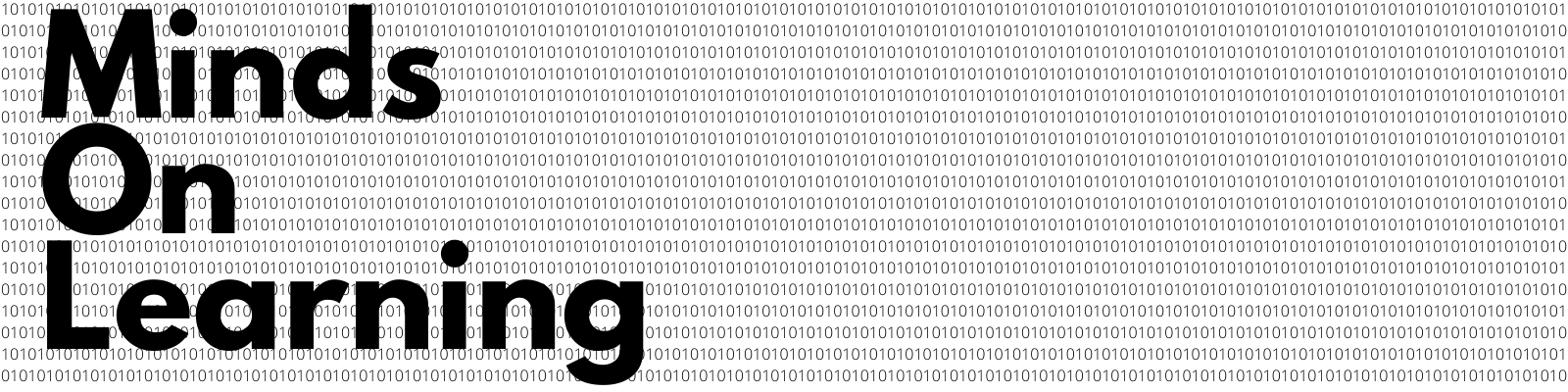Frequently Asked Questions
- Who is eligible for the Study Squad program
Elementary and Middle School students.
- What is my cost for this program?
This program is offered at no cost to participating students or their sponsoring agencies.
- When is the program available? How does it align with the school year calendar?
Our 2023-24 program begins on Monday, August 28. The Study Squad is open online every Monday – Thursday beginning at 3p in all four U.S. time zones. The study hall closes at 7p. Students may log in on any of the days offered and for as much or little time as they wish. The program is offered for seven five-week sessions (each approximately 20 class days) during the school year. Parents are easily able to respond to our text outreach to either “continue” or “cancel” at the end of each session.
- Do I have to enroll my child at the beginning of a session?
No. Parents can register their children at any time. Our staff will process an enrollment request as quickly as possible and email back a link and password, giving the child the chance to start the program within 1-2 days after registration.
- What online platform will be used for this program and what are its advantages?
The online platform, BigBlueButton, was specifically designed for education and allows teachers and students to share visual, verbal, and written communications to enhance the academic environment.
- Who will be interacting with my child across this online platform?
An adult teacher/tutor is assigned to each Study Squad class. Affectionately referred to as “Study Captains”, these adults have been chosen for their ability to relate to and work with children in an academic setting. Peer tutors specifically selected for their patience and subject-matter expertise (exceptional students who themselves are in high school or college) also volunteer in our program. Background checks are conducted on all our personnel before they are assigned to work with children.
- Can my child meet his/her Study Captain in advance and learn more about how to use the BigBlueButton platform?
Yes. Minds on Learning offers any new student and parents a Meet & Greet opportunity to meet 1-on-1 with the Study Captain prior to the start of a child’s membership. Parents can make this request by texting the Study Squad Hotline 818-336-1141.
- How does my child actually log in and what will happen when he/she arrives in the online Study Hall?
You will receive a secure link and password to be used by your child for the session in which he/she is enrolled. Log-in links and passwords will change from session to session. Parents of students who continue their memberships will receive these new credentials. Each Study Captain has a roster of all Study Squad members and will only allow entry to registered students. Each time a child logs in, he/she will enter the “guest lobby” until greeted by the Study Captain.
- How can my child share written assignments they are working on with the Study Squad captain?
BigBlue Button allows most electronic documents to be shared across the platform. Students can also snap a photo of a document with a cell phone and text it to our Study Squad Hotline at 818-336-1141. Written work can also be emailed to the Squad Captain in real time.
- Does Minds on Learning provide tech support should my child need assistance with the Study Squad platform or its interface with my home equipment?
Yes. Minds on Learning has the tech support to help students navigate our platform.
- What materials can I expect to receive before my child’s first day in Study Squad?
Parents will receive a link and password and information about how to log in. An introductory email from our staff and a short packet of guidelines and participation etiquette will also be sent in PDF format.
- Can I speak with my child’s Study Squad captain by phone or text?
Parents may email us at info@mindsonlearning.org and request a phone or text dialogue with their child’s study captain.
- What feedback can I expect to receive from my child’s Study Squad captain?
Squad Captains will record the log in and log out time for each student. Parents can always email the captain to receive this information (was my child there and for how long) or to chat about instructional or academic issues related to a child’s participation.
- Does my child need any special type of computer hardware or other devices to participate in the Study Squad?
Most school-issued computers, mobile devices (phones or tablets running on iOS or Android with camera) and desktop/laptop computers with a camera work well for the Study Squad. When in doubt, feel free to reach out at info@mindsonlearning.org and we will be happy to help!
- Can my child receive any 1-on-1 support through the Study Squad?
The program itself is a Study Hall environment, allowing multiple students to share the platform simultaneously with the teacher. Minds on Learning is currently developing a 1-on-1 academic coaching program —— text to our hotline to find out more 818-336-1141.
©MindsOnLearning.org, 2021, All Rights Reserved Privacy & Cookie Policy